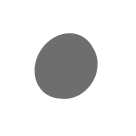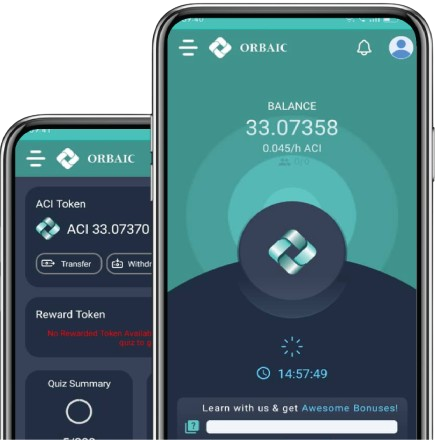How to Stake Your ACI Tokens for High Rewards Staking Rewards:
Need to know all,
1 Year: 130% (including principal)
2 Years: 150% (including principal)
3 Years: 180% (including principal)
4 Years: 200% (including principal)
Steps to Stake Your ACI Tokens:
Navigate to the Wallet Page:
Go to the Wallet page.
Scroll to the bottom of the chat and find the Staking section.
Click on the "Staking" button.
Choose Your Wallet Balance:
Select the wallet balance you want to use for staking.
Use the radio button to choose your balance (minimum stake is 5 ACI).
Adjust Lockup Percentage:
Use the lockup sliding bar to adjust the percentage of your tokens you want to lock up.
Select Lockup Duration:
Use the duration sliding bar to select the number of years you want to lock up your tokens.
Review and Submit:
You will see a calculation showing how much you are locking up and your return percentage.
Click the "Submit" button to finalize your staking.
Viewing Your Staking History:
History Button:
At the upper right corner of the page, click the "History" button to view your lockup history.
History Details:
Total Lockup:
Total Ratio:
Total Return:
Created Date:
Release Date:
Duration:
Lockup From:
Release Button:
Once the duration has expired, the release button will become available for you to release your staked tokens.